Whenever you run a Facebook lead ad, you’re collecting personal details like names, emails, and phone numbers. Facebook requires every lead form to include a link to your privacy policy. Without this, your form won’t be approved.
This is to show people how their data will be handled and builds trust that their information is safe.
If you’re an independent contractor, you may already be covered under your employers privacy policy.
Example: Many real estate agencies (and other businesses) publish their privacy policy at the bottom of their website.
Here’s how to check:
If the companies policy applies to you, you can copy that link and use it in your lead forms.
If you don’t have access to a privacy policy, you can quickly generate one using this free tool:
👉 Privacy Policy Generator for Lead Ads
It only takes a minute.
Once you have your link, add it to your lead form inside Jumpalead’s Ads Manager
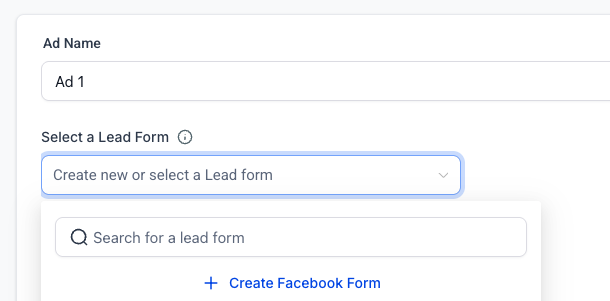

Your form preview on the right will update to show the link.
With your privacy policy link added, your form will meet Facebook’s requirements and you’ll be ready to publish your ad.